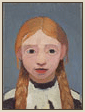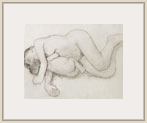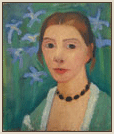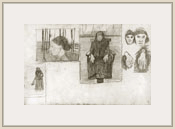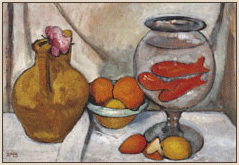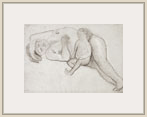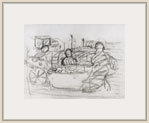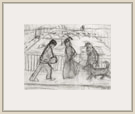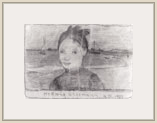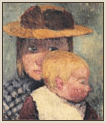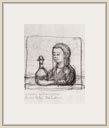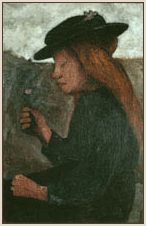| sample | how it works | order | FAQ | contact |
Arrange your work on a virtual wall.
Take your installation public.
digitally frame them, and set up a virtual wall where
you can re-arrange them however you like.
Try hanging the artwork at right (it's by Paula Modersohn-Becker) by dragging it from the floor.
Scroll sideways to view more—and for an overall
view be sure to zoom out, using keyboard strokes.
Your "On the Fly" hanging appears only on your
screen, and unhangs when you close your browser.
Like to preserve your show and make it public?
For an additional fee, we'll upgrade it, turning your
"On the Fly" show into an "Archived" one that's
publicly accessible for three years, with enlarging images and captions. View sample "Archived" show.
That’s OneLongWall.
Like to hang your own work? Here's how it works.